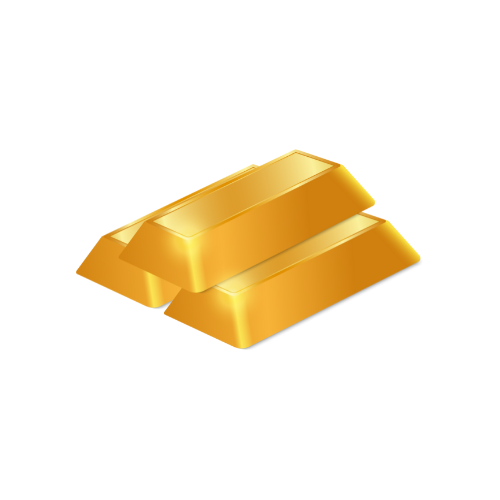Working from Home and Zoom Fatigue - Do webcams and cameras have negative effects on your health?
Zoom Fatigue
The Great “Work-From-Home” experiment during the Pandemic was unlike nearly anything I had ever seen. The Office Buildings in New York City suddenly emptied in a span of a few weeks and both adults and children checked into school from their phones and computers while staying at home.
Through the experience, I became familiar with the phenomenon of “Zoom Fatigue”, the phenomenon of people getting very, very tired being on Zoom throughout the day.
As a teacher during the pandemic, I noticed myself that I got a lot more stressed when I had to keep my camera on and many of my students instinctively wanted to keep their cameras off.
So how does that work? Are Webcams and Cameras stressful in itself? I tend to find the process of having my picture or video taken extremely stressful.
How a Camera Works
In a Nutshell, Both webcams (and cameras in general) seem to emit radiation in what is defined as the “Very Low Frequency Radiation” or VLF.
There are sensors in the back of a camera that capture the light rays passing into the lens, so your camera knows what areas are light/dark or which areas are specific colors based on the light entering your lens.
In layman’s terms, the Higher the pixel quality is on your camera, the more power that will be required for the sensor to operate and process, so more EMF is always emitted with cameras that have a higher resolution (higher pixel value).
If you tend to spend a lot of the time on a computer, its worth noting the camera can never be turned “completely off” because Light is always entering the sensor and is processed - it is always emitting EMF.
The only difference between a webcam that is “ON” and “OFF” is the fact that the lens closes when it is off to prevent light from reaching and being processed from the sensors, but even when the webcam is “OFF”, light is still passing through the lens cover. Not to mention, webcams can be accessed remotely, so you never know who is watching you on your computer at any given time. Covering your webcam with Kraft Paper Tape is a great way to reduce EMF from the device!
The Solution:
In a Nutshell, turning your webcam “ON” or being in front of a camera emits A LOT MORE EMF from your machine, not to mention there is usually EMF emitting from the Microphone As well if you have that option on in your computer.
If you’re on the computer for long periods of time, I would use Kraft Paper tape to cover the webcam to prevent more light from entering and keep both your webcam and microphone “OFF” as much as you can if you tend to take video meetings! Minimizing camera exposure is a great way to reduce Zoom fatigue and reduce a lot of EMF from your advice in general! Opt for audio calls instead of video calls when you can and keep your microphone muted when you’re not speaking!
If you own a Digital Camera, I would ALWAYS take the battery out of a camera when not in use. The only way to TRULY stop EMF from emitting in a camera or nearly any other technological device is to disconnect the device from power, which means removing the battery from the camera when not in use!